To login to the new system with an internet browser
For Phone Installation click Here
go to the Microsoft login page here
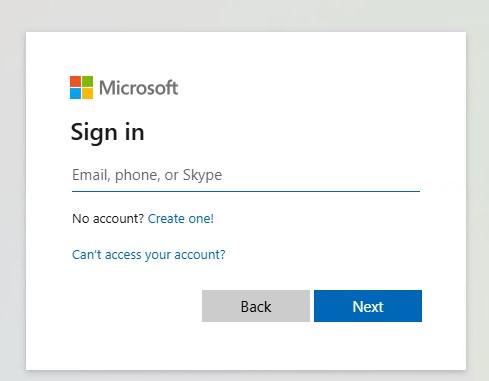
Sign in with your email address
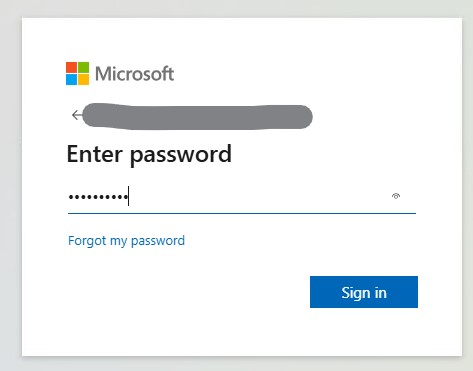
And your password (this would have been sent to your mobile phone, or can be obtained from the TC office)
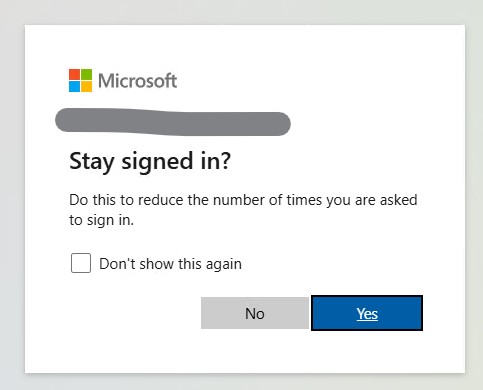
If you are logging in from this computer regularly, I’d suggest you click Yes.
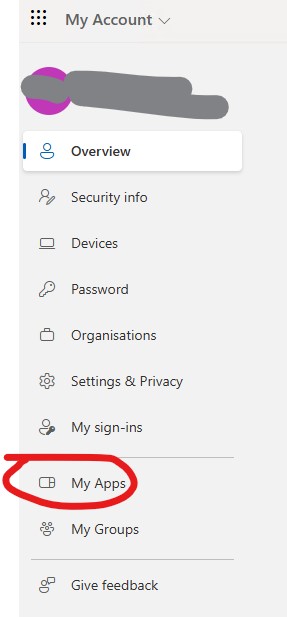
Click On My apps
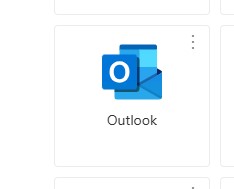
And click on Outlook.
You should be able to read an send emails from there.
Phones
Install the apps using the instructions bellow
Use your email address and your password (this would have been sent to your mobile phone, or can be obtained from the TC office) to log in to the apps